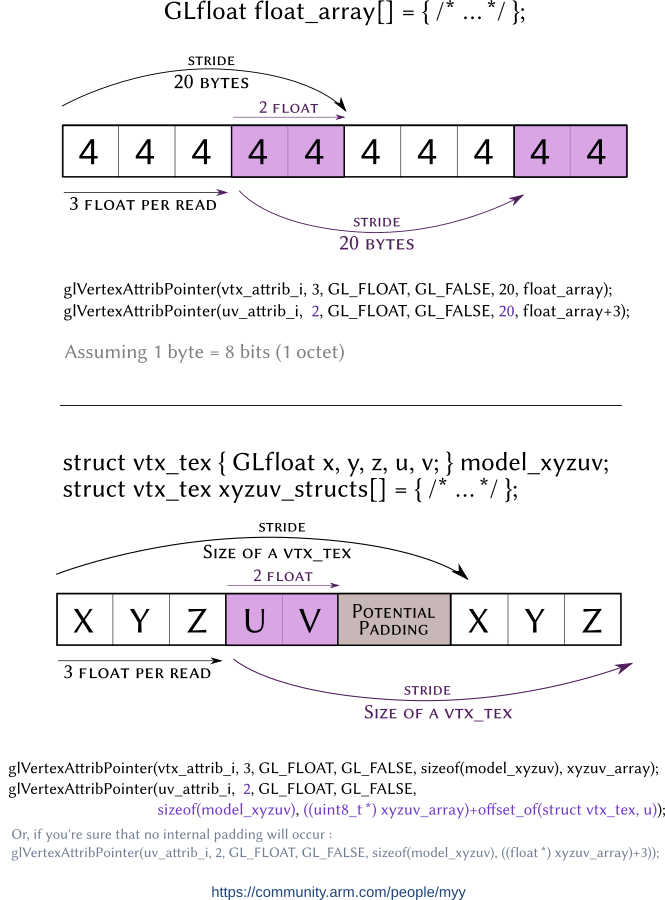Check your context if glCreateShader returns 0 and GL_INVALID_OPERATION
I passed half a day hunting weird bugs on Android’s Native Activity.
The one I’ll talk about here is if glCreateShader suddenly returns 0 and glError sends you back 0x502 (GL_INVALID_OPERATION or 1282 in decimal).
I had a lot of trouble finding a working solution for this problem, so here it is, for the record.
The solution that worked for me
Pass a GLEnum array[] = { EGL_CONTEXT_CLIENT_VERSION, 2, EGL_NONE } as the last parameter of your eglCreateContext call, in order to be sure that EGL will set up an OpenGL ES 2.0 context.
Defining { ..., EGL_CONFORMANT, EGL_OPENGL_ES2_BIT, ... } in your configuration attributes list is NOT enough. I guess that a conformant OpenGL ES 2.0 configuration can still be used for OpenGL ES 1.0.
Example
const EGLint attribs[] = {
EGL_SURFACE_TYPE, EGL_WINDOW_BIT,
EGL_BLUE_SIZE, 8,
EGL_GREEN_SIZE, 8,
EGL_RED_SIZE, 8,
EGL_CONFORMANT, EGL_OPENGL_ES2_BIT,
EGL_NONE
};
const EGLint GiveMeGLES2[] = {
EGL_CONTEXT_CLIENT_VERSION, 2,
EGL_NONE
};
/* ... */
eglChooseConfig(display, attribs, &config, 1, &numConfigs);
eglGetConfigAttrib(display, config, EGL_NATIVE_VISUAL_ID, &format);
ANativeWindow_setBuffersGeometry(window, 0, 0, format);
surface = eglCreateWindowSurface(display, config, window, NULL);
context = eglCreateContext(display, config, NULL, GiveMeGLES2);Passing EGL_CONTEXT_CLIENT_VERSION as the third parameter of eglQueryContext can tell you which OpenGL ES version your context was prepared for.
GLuint v = 0;
eglQueryContext(display, context, EGL_CONTEXT_CLIENT_VERSION, &v);
__android_log_print(ANDROID_LOG_ERROR, LOGTAG, "Context prepared for OpenGL ES : %d", v);Red herrings
Shader calls should be within a GL thread that is onSurfaceChanged(), onSurfaceCreated() or onDrawFrame(). (from StackOverflow)
This was not an issue. However, thanks to the BioniC team who was kind enough to implement the gettid system call.
You will need the following headers to get gettid working :
#include <unistd.h>
#include <sys/syscall.h>
#include <sys/types.h>Then, for example, this logs the current thread id :
__android_log_print(ANDROID_LOG_ERROR, "native-insanity", "Thread ID : %d", gettid());You can use this to log the id of the threads calling your different procedures, for comparison.
glCreateShader will return GL_INVALID_OPERATION if called between glBegin and glEnd. (from old OpenGL manuals)
Non-issue with OpenGL ES > 2.x since those calls are unavailable.
Note that the current Khronos manuals do not even mention this error.
It really took me a LOT of time to understand what went wrong with this, given the lack of documentation on this issue. I’d really appreciate if some website compiled all the potential issues you can have with OpenGL with potential solutions and hints.