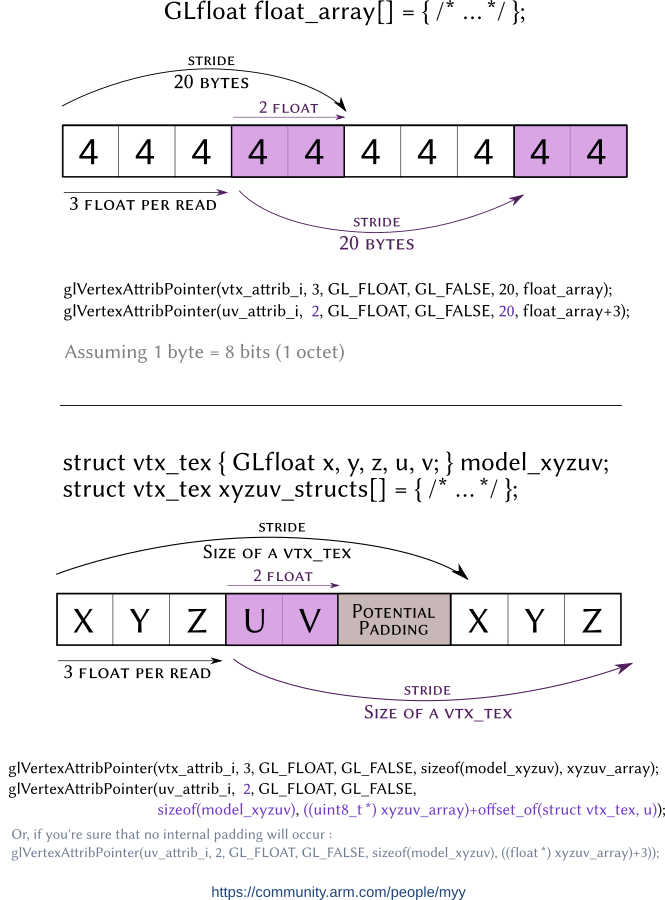Stride argument in OpenGL ES 2.0
I’m putting this information here, as it took me way more time than it should to understand how the stride argument works in glVertexAttribPointer.
This argument is extremely important if you want to pack data in the same order as they are accessed by the CPU/GPU.
When reading the manual, I thought that stride was the number of bytes the OpenGL implementation would skip after reading size elements from the provided array.
However, it tends to work like this. glVertexAttribPointer :
- starts reading data from the provided address (or from the current
GL_ARRAY_BUFFERif any is bound), - read size elements from the address,
- passes the values to the corresponding GLSL attribute,
- jump stride bytes from the address it started reading from,
- repeats this procedure count times, where count is the third argument passed to glDrawArrays.
So, for example, let’s take a float array stored at memory’s address 0x20000, containing the following 15 elements :
GLfloat arr[] = {
/* 0x20000 */ -1.0f, 1.0f, 1.0f, 0.0f, 1.0f,
/* 0x20014 */ -1.0f, 0.0f, 1.0f, 0.0f, 0.0f,
/* 0x20028 */ 0.0f, 1.0f, 1.0f, 1.0f, 1.0f
};If you use glVertexAttribArray like this :
glVertexAttribArray(your_glsl_attrib_index, 3, GL_FLOAT, GL_FALSE, 20, arr);And then use glDrawArrays, the OpenGL implementation will do something akin to this :
- Copy the address arr (
0x20000). - Start reading
{-1.0f, 1.0f, 1.0f}from the copied address (referred ascopy_arrhere) and pass these values to the GLSL attribute identified byyour_glsl_attrib_index. - Do something like
copy_arr += stride. At this point,copy_arr == 0x20014.
Then, on the second iteration, it will read {-1.0f, 0.0f, 1.0f} from the new copy_arr address, redo copy_arr += stride and continue like this for each iteration.
Here’s a concise diagram resuming this.